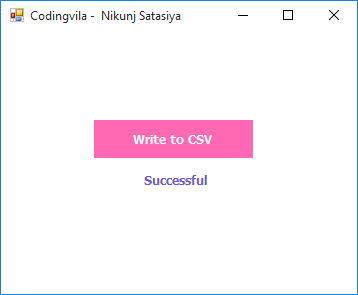In this article, I will show you how to write CSV files using dataset/datatable in C# and VB.NET and also explain how you can export dataset/datable in CSV file in c# and vb.net.
while you working with CSV and trying to write CSV files suppose you have data with a comma(,) and double quote("") then may you can't write CSV as per your requirement, and may your CSV will not be generated properly as per your requirement.
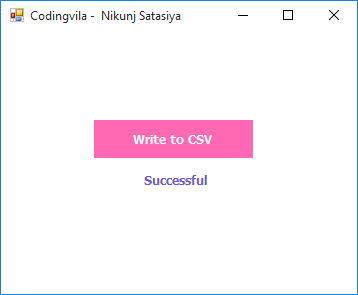 |
| Export Dataset/Datatable to CSV File Using C# and VB.NET |
There is a possibility if you working with big data applications and you have lots of data and clients give you a requirement like they want to export that all the data in excel but due to too larger data and you may get an exception like out of memory exception error, So there is the best option is you can write CSV file and fix this issue because CSV file can accept this kind of requirement.
Today I faced the same issue in my office actually our client said they need all the data for the whole year 2017-2018 with every transaction and its history also, and I have created a stored procedure and returned datatable now I have datatable and I directly export that in .xls file and I got error like "Out of Memory Exception Error", and to fix this issue I have search too many websites on the internet but didn't get solution as per my expectation, then my TL said "Nikunj you can try and export that all the data In . CSV file that may help you" and now I have created one custom method and implemented in my c# code and really that helps me I got a solution as per my requirement.
Now, to overcome this kind of issue here I will show you a custom method that I have created "WriteCSV" in the below article with an example.
Requirement
1) Create DataSet/Datatable
2) Write a Custom Method/Function for Write. CSV file
3) Export Dataset/Datatable to. CSV File.
Implementation
First, to write a CSV file we need a dataset/datatable and hear I creating a datatable using c# for demonstration, you can get a datatable using stored procedure also as per your need.
C#
DataTable GetData()
{
DataTable dt = new DataTable();
dt.Columns.Add("CustomerId", typeof(int));
dt.Columns.Add("CustomerName", typeof(string));
dt.Columns.Add("ProductName", typeof(string));
dt.Columns.Add("Price", typeof(double));
dt.Rows.Add(1, "Nikunj Satasiya", "Laptop", 37000);
dt.Rows.Add(2, "Hiren Dobariya", "Mouse", 820);
dt.Rows.Add(3, "Vivek Ghadiya", "Pen", 250);
dt.Rows.Add(4, "Pratik Pansuriya", "Laptop", 42000);
dt.Rows.Add(5, "Sneha Patel", "Lip Bam", 130);
dt.Rows.Add(6, "Jhon Smith", "Sigar", 150);
return dt;
}
VB
Private Function GetData() As DataTable
Dim dt As DataTable = New DataTable
dt.Columns.Add("CustomerId", GetType(System.Int32))
dt.Columns.Add("CustomerName", GetType(System.String))
dt.Columns.Add("ProductName", GetType(System.String))
dt.Columns.Add("Price", GetType(System.Double))
dt.Rows.Add(1, "Nikunj Satasiya", "Laptop", 37000)
dt.Rows.Add(2, "Hiren Dobariya", "Mouse", 820)
dt.Rows.Add(3, "Vivek Ghadiya", "Pen", 250)
dt.Rows.Add(4, "Pratik Pansuriya", "Laptop", 42000)
dt.Rows.Add(5, "Sneha Patel", "Lip Bam", 130)
dt.Rows.Add(6, "Jhon Smith", "Sigar", 150)
Return dt
End Function
 |
| Datatable |
Now We will write a custom function/method for writing CSV files.
C#
public static string WriteCSV(string input)
{
try
{
if (input == null)
return string.Empty;
bool containsQuote = false;
bool containsComma = false;
int len = input.Length;
for (int i = 0; i < len && (containsComma == false || containsQuote == false); i++)
{
char ch = input[i];
if (ch == '"')
containsQuote = true;
else if (ch == ',')
containsComma = true;
}
if (containsQuote && containsComma)
input = input.Replace("\"", "\"\"");
if (containsComma)
return "\"" + input + "\"";
else
return input;
}
catch
{
throw;
}
}
VB
Public Shared Function WriteCSV(ByVal input As String) As String
Try
If (input Is Nothing) Then
Return String.Empty
End If
Dim containsQuote As Boolean = False
Dim containsComma As Boolean = False
Dim len As Integer = input.Length
Dim i As Integer = 0
Do While ((i < len) _
AndAlso ((containsComma = False) _
OrElse (containsQuote = False)))
Dim ch As Char = input(i)
If (ch = Microsoft.VisualBasic.ChrW(34)) Then
containsQuote = True
ElseIf (ch = Microsoft.VisualBasic.ChrW(44)) Then
containsComma = True
End If
i = (i + 1)
Loop
If (containsQuote AndAlso containsComma) Then
input = input.Replace(""""", ", """"")", if, (containsCommaUnknown, """"" + input + ", "")
Else
Return input
End If
Catch As System.Exception
Throw
End Try
End Function
Now With the click of a button write the following code
C#
private void btnCSV_Click(object sender, EventArgs e)
{
StringBuilder sb = new StringBuilder();
DataTable dt = GetData();
foreach (DataRow dr in dt.Rows)
{
foreach (DataColumn dc in dt.Columns)
sb.Append(WriteCSV(dr[dc.ColumnName].ToString()) + ",");
sb.Remove(sb.Length - 1, 1);
sb.AppendLine();
}
File.WriteAllText(@"C:\Users\Nikunj-PC\Desktop\Demo\CodingvilaCSV.csv", sb.ToString());
lblMsg.Text = "Successful";
}
VB
Private Sub btnCSV_Click(ByVal sender As Object, ByVal e As EventArgs)
Dim sb As StringBuilder = New StringBuilder
Dim dt As DataTable = GetData
For Each dr As DataRow In dt.Rows
For Each dc As DataColumn In dt.Columns
sb.Append((WriteCSV(dr(dc.ColumnName).ToString) + ","))
Next
sb.Remove((sb.Length - 1), 1)
sb.AppendLine()
Next
File.WriteAllText("C:\Users\Nikunj-PC\Desktop\Demo\CodingvilaCSV.csv", sb.ToString)
lblMsg.Text = "Successful"
End Sub
If you analyzed the above code then here I have one CSV file in my desktop location and I want to write that CSV file so I give a fixed file path. you can use the file open dialog also as per your need as well as also can change the path if you have filed file location.
Output
 |
| CSV File |
Summary
This article explains how you can export dataset/datatable to a CSV file and how to write a CSV file using c# and vb.net.