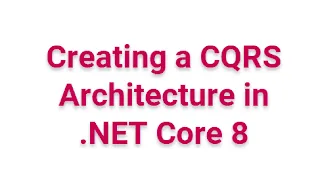In modern software development, scalability and maintainability are crucial. The CQRS architecture in .NET Core 8 offers an effective solution by separating the command and query responsibilities in your application. This approach enables better performance, scalability, and flexibility in handling complex business logic. This .NET Core 8 CQRS tutorial will guide you through implementing the Command Query Responsibility Segregation .NET Core 8 pattern with practical examples.
What is CQRS?
CQRS stands for Command Query Responsibility Segregation. It is a design pattern that separates the read (query) and write (command) operations of an application, ensuring each responsibility is handled independently.
Key components of CQRS include:
- Commands: Actions that modify the application state, such as creating, updating, or deleting data.
- Queries: Operations that retrieve data without modifying it.
The CQRS pattern in .NET Core 8 is often paired with Event Sourcing, making it easier to track state changes and improve scalability.
Benefits of CQRS Architecture in .NET Core 8
- Improved Scalability: Separate models for commands and queries allow scaling independently.
- Enhanced Performance: Queries can use optimized data models for faster results.
- Simplified Codebase: Clear separation reduces complexity and improves maintainability.
- Flexibility: Works seamlessly with microservices and distributed systems.
How to Use CQRS in .NET Core 8
Follow this step-by-step guide to CQRS in .NET Core 8 to build a scalable and maintainable application.
Step 1: Set Up Your .NET Core 8 Project
- Create a new project using the .NET CLI:
dotnet new webapi - n CQRSExample cd CQRSExample
- Add the required NuGet packages:
dotnet add package MediatR dotnet add package Microsoft.EntityFrameworkCore dotnet add package Microsoft.EntityFrameworkCore.SqlServer
Step 2: Define the Data Model
For this CQRS example in .NET Core 8, let’s assume a Product entity.
public class Product { public int Id { get; set; } public string Name { get; set; } public decimal Price { get; set; } }
Step 3: Implement the Command and Query Models
- Commands
Commands handle write operations, such as creating or updating a product.public class CreateProductCommand : IRequest<int> { public string Name { get; set; } public decimal Price { get; set; } } public class CreateProductCommandHandler : IRequestHandler<CreateProductCommand, int> { private readonly ApplicationDbContext _context; public CreateProductCommandHandler(ApplicationDbContext context) { _context = context; } public async Task<int> Handle(CreateProductCommand request, CancellationToken cancellationToken) { var product = new Product { Name = request.Name, Price = request.Price }; _context.Products.Add(product); await _context.SaveChangesAsync(cancellationToken); return product.Id; } }
- Queries
Queries handle read operations, such as retrieving product details.public class GetProductByIdQuery : IRequest<Product> { public int Id { get; set; } } public class GetProductByIdQueryHandler : IRequestHandler<GetProductByIdQuery, Product> { private readonly ApplicationDbContext _context; public GetProductByIdQueryHandler(ApplicationDbContext context) { _context = context; } public async Task<Product> Handle(GetProductByIdQuery request, CancellationToken cancellationToken) { return await _context.Products.FindAsync(request.Id); } }
Step 4: Configure MediatR in .NET Core 8
To use MediatR for CQRS, configure it in Program.cs:
builder.Services.AddMediatR(typeof(Program)); builder.Services.AddDbContext<ApplicationDbContext>(options => options.UseSqlServer(builder.Configuration.GetConnectionString("DefaultConnection")));
Step 5: Test the Implementation
Use the endpoints to test your CQRS design pattern with .NET Core 8:
- POST /api/products to create a product (command).
- GET /api/products/{id} to fetch product details (query).
Advanced CQRS Concepts
CQRS and Event Sourcing in .NET Core 8
Pairing CQRS with Event Sourcing allows you to persist events rather than the current state. This approach is ideal for complex applications requiring historical state reconstruction.
CQRS with Microservices
Using CQRS in microservices with .NET Core 8 helps in achieving loose coupling and scaling individual services independently.
Best Practices for CQRS in .NET Core 8
- Avoid Overengineering: Use CQRS where it adds real value, such as in complex domains.
- Implement Caching: Improve query performance by adding caching layers.
- Secure Your Commands and Queries: Use authorization mechanisms to restrict access.
Conclusion
The CQRS architecture in .NET Core 8 is a powerful pattern that promotes scalability and maintainability. By following this .NET Core 8 CQRS tutorial, you can create a well-structured application that efficiently handles commands and queries. Implementing CQRS and Event Sourcing in .NET Core 8 can further enhance your application’s capabilities, making it suitable for modern, scalable systems.
Ready to transform your application? Start building CQRS architecture with MediatR in .NET Core 8 today and unlock the potential of this innovative design pattern!
FAQs
Q1. What are the benefits of using CQRS?
A1. CQRS improves scalability, simplifies the codebase, and allows optimized data models for queries.
Q2. Can CQRS be used without Event Sourcing?
A2. Yes, CQRS can be implemented independently of Event Sourcing, depending on your application's requirements.
Q3. Is CQRS suitable for small projects?
A3. CQRS is best suited for complex domains. For simple applications, the added complexity might not be worth it.